![[Image: ir0e86i.png]](https://i.imgur.com/ir0e86i.png)
[EN]
Due to many questions sent to PM of our GameMaster @Helios I decided to make a brief explanation of how to talk colorful in game (chat) and what colors are available.
To use some color in game (CHAT) you should use the following command:
^ (LETTER or NUMBER you want to use) + (TEXT).
Example:
^ 2 UniverseGunz.
This color would be GREEN in the game.
Note that the number and letter options available for a color are:
^ 1 ^ 2 ^ 3 ^ 4 ^ 5 ^ 6 ^ 7 ^ 8 ^ 9 ^ 0 Numbers.
^ A ^ B ^ C ^ D ^ E ^F ^G Letters.
The colors available following the commands I just demonstrated above are:
Numbers: Letters:
^ 1 UniverseGunz ^ A UniverseGunz
^ 2 UniverseGunz ^ B UniverseGunz
^ 3 UniverseGunz ^ C UniverseGunz
^ 5 UniverseGunz ^ D UniverseGunz
^ 6 UniverseGunz ^ E UniverseGunz
^ 7 UniverseGunz ^ F UniverseGunz
^ 8 UniverseGunz ^ G UniverseGunz
^ 9 UniverseGunz
^ 0 UniverseGunz
[PT]
Devido a muitas perguntas enviada ao PM do nosso GameMaster @Helios Eu resolvi fazer uma breve explicação de como falar colorido no jogo (chat) e quais são as cores disponiveis.
Para usar alguma no cor no jogo (CHAT) você devera usar o seguinte comando:
^ (LETRA ou NUMERO que deseja ultilizar) + (TEXTO) .
Exemplo:
^2 UniverseGunz.
Essa cor seria a VERDE no jogo.
Vale lembrar que as opções de numeros e letras disponivel para que haja uma cor são:
^ 1 ^ 2 ^ 3 ^ 4 ^ 5 ^ 6 ^ 7 ^ 8 ^ 9 ^ 0 Números.
^ A ^ B ^ C ^ D ^ E ^F ^G Letras.
As cores disponiveis seguindo os comandos que acabei de demonstrar logo a cima são:
Numeros: Letras:
^ 1 UniverseGunz ^ A UniverseGunz
^ 2 UniverseGunz ^ B UniverseGunz
^ 3 UniverseGunz ^ C UniverseGunz
^ 5 UniverseGunz ^ D UniverseGunz
^ 6 UniverseGunz ^ E UniverseGunz
^ 7 UniverseGunz ^ F UniverseGunz
^ 8 UniverseGunz ^ G UniverseGunz
^ 9 UniverseGunz
^ 0 UniverseGunz
Bear in mind this tutorial was creat for beginners, to help and facilitate the our support in game.
If you have any other questions, please feel free to send me PM on Frorum/in-game.
Kind Regards,
![[Image: kTEjf0E.gif]](http://i.imgur.com/kTEjf0E.gif)
![[Image: z5cgxBx.gif]](http://i.imgur.com/z5cgxBx.gif)











![[Image: GAZEL_FINAL.jpg]](https://cdn.discordapp.com/attachments/763780534693265420/766051743158239252/GAZEL_FINAL.jpg)

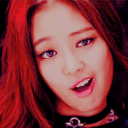

![[Image: Yu3DyPR.gif]](https://i.imgur.com/Yu3DyPR.gif)





![[Image: 1RHfCOI.gif]](https://i.imgur.com/1RHfCOI.gif)

![[Image: johNodK.gif]](https://i.imgur.com/johNodK.gif)

![[Image: D1l8xn.gif]](https://j.gifs.com/D1l8xn.gif)
![[Image: 375fb0bc01.jpg]](http://puu.sh/ptXh5/375fb0bc01.jpg)