[EN]
Due to many questions sent to my P.M. I decided to make a brief explanation of how to recover your deleted nicknames. It's a simple tutorial that many members don't have the knowledge about.
It's worth highlighting that from the moment you delete a nickname, you allow another player to create the same nickname in another account, hence preventing you to recover the deleted character.
First you must enter in our site www.universegunz.net
![[Image: GWhZjZH.jpg]](https://i.imgur.com/GWhZjZH.jpg)
After entering our site, log into the account you wish to recover the deleted nickname typing your user ID and your password as you can see in the image below.
![[Image: PUQwsA4.jpg]](https://i.imgur.com/PUQwsA4.jpg)
Then after accessing your account, you must scroll down and click on the Control Panel where it will redirect you to your USER CP.
![[Image: SFPbbFn.jpg]](https://i.imgur.com/SFPbbFn.jpg)
After you are redirected to USER CP, ten (10) options will appear for you to click. Being the 9th option RECOVER CHARACTER. Finally select the deleted character and click recover.
![[Image: g3KN5XQ.jpg]](https://i.imgur.com/g3KN5XQ.jpg)
Please note that any troll/unwanted comments will be removed.
Olá a todos!
[PT]
Devido a muitas perguntas enviadas ao meu P.M. Eu decidi fazer uma breve explicação de como recuperar seu nickname excluído. É um tutorial simples que muitos membros não têm o conhecimento sobre ele.
Vale ressaltar que a partir do momento em que você exclui um character (nickname), você está permitindo que outro jogador crie o mesmo nickname em outra conta, impedindo que você faça a recuperação.
Primeiro você deve entrar em nosso site www.universegunz.net
![[Image: dTLgBRb.jpg]](https://i.imgur.com/dTLgBRb.jpg)
Depois de entrar em nosso site, você deve acessar sua conta que deseja recuperar o character excluído digitando seu ID de usuário e sua SENHA como você pode ver na imagem abaixo.
![[Image: 4uVyu7K.jpg]](https://i.imgur.com/4uVyu7K.jpg)
Em seguida, depois de acessar sua conta, você deve ir para baixo um pouco e clique no PAINEL DE CONTROLE onde ele irá redirecioná-lo para o seu USER CP.
![[Image: 9CyqltG.jpg]](https://i.imgur.com/9CyqltG.jpg)
Após ser redirecionado para USER CP, aparecerão dez (10) opções para você clicar. Sendo a 9ª opção RECUPERAR O CARÁTER.
![[Image: ka1yZv3.jpg]](https://i.imgur.com/ka1yZv3.jpg)
Por favor, note que qualquer troll / comentários não desejados serão removidos.
Kind Regards:
![[Image: kTEjf0E.gif]](http://i.imgur.com/kTEjf0E.gif)
![[Image: z5cgxBx.gif]](http://i.imgur.com/z5cgxBx.gif)









![[Image: D1l8xn.gif]](https://j.gifs.com/D1l8xn.gif)
![[Image: 375fb0bc01.jpg]](http://puu.sh/ptXh5/375fb0bc01.jpg)
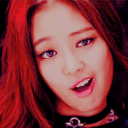

![[Image: Yu3DyPR.gif]](https://i.imgur.com/Yu3DyPR.gif)



![[Image: 3OSa8v8.gif]](https://i.imgur.com/3OSa8v8.gif)



![[Image: GAZEL_FINAL.jpg]](https://cdn.discordapp.com/attachments/763780534693265420/766051743158239252/GAZEL_FINAL.jpg)
![[Image: tumblr_o2vpaqepBi1rvc53oo5_500.gif]](https://lh3.googleusercontent.com/-kUOVGvH0e3E/VuTPifV4y4I/AAAAAAADCqg/laMO_5dJUJA/w500-h281/tumblr_o2vpaqepBi1rvc53oo5_500.gif)
![[Image: CaringEnlightenedCanvasback.webp]](https://thumbs.gfycat.com/CaringEnlightenedCanvasback.webp)

