Hola amigos
I'll be showing you how to add images into your threads/reports. This is for the new forum users...
There are many websites that provides you a photo-sharing service, what allows you to share your pictures by giving you a link.
Some of these websites are: You are not allowed to view links.
Register or
Login to view., You are not allowed to view links.
Register or
Login to view., You are not allowed to view links.
Register or
Login to view., You are not allowed to view links.
Register or
Login to view. and many others.
From those listed above, imgur is the most popular and most easy to use, in my opinion.
As we want easy things here, let's use imgur.
Step 1
Go to the website: You are not allowed to view links.
Register or
Login to view. and direct up to the upper area of the site and click
upload images.Step 2
To host an image that is saved on your computer, use the tool browse your computer
To host an image already hosted on another website, use the enter image URLs tool
To drag an image from your computer directly to the website, use the tool drag and drop here
To paste an image that is saved on your Ctrl+C, use the tool paste from your clipboard
OBS: Let's use the tool browse your computer in this tutorial, however, the process after entering the picture on the website is the same for all other tools.
Step 3
Select the desired image then click open.
![[Image: oszSWph.png]](http://i.imgur.com/oszSWph.png)
Step 4 Proceed by clicking
Start Upload and wait until your image is hosted.
![[Image: ZJzaOS4.png]](http://i.imgur.com/ZJzaOS4.png)
![[Image: I49ALyx.png]](http://i.imgur.com/I49ALyx.png) Step 5
Step 5 When your upload is done, the image will be shown and in the right side you'll see
Image Options and
Share this Image. You must click in "more" in order to get all the link options.
![[Image: pNKtK.png]](http://puu.sh/pNKtK.png)
![[Image: pNKwL.png]](http://puu.sh/pNKwL.png) Step 6
Step 6 Get the
BBCode link, which is used in forums.
OBS: You can use the direct link normally. The only difference using the BBCode link is that the image will be shown (just like all the pictures above) and you don't need to click on any links to see it. And that's all. Flws/bye/adiós
#PJLMARUJO
#FORAMYSTIC ![[Image: pNMWy.png]](http://puu.sh/pNMWy.png)
![[Image: RUahgeA.png]](http://i.imgur.com/RUahgeA.png)
![[Image: oszSWph.png]](http://i.imgur.com/oszSWph.png)
![[Image: ZJzaOS4.png]](http://i.imgur.com/ZJzaOS4.png)
![[Image: I49ALyx.png]](http://i.imgur.com/I49ALyx.png)
![[Image: pNKtK.png]](http://puu.sh/pNKtK.png)
![[Image: pNKwL.png]](http://puu.sh/pNKwL.png)
![[Image: EAAaD.png]](https://puu.sh/EAAaD.png)
![[Image: EAA9o.png]](https://puu.sh/EAA9o.png)










![[Image: z5cgxBx.gif]](http://i.imgur.com/z5cgxBx.gif)



![[Image: 9jWI76N.png]](https://i.imgur.com/9jWI76N.png)
![[Image: bahamas.png]](https://forum.universegunz.net/images/flags/bahamas.png)
![[Image: canada.png]](https://forum.universegunz.net/images/flags/canada.png)
![[Image: dominican_republic.png]](https://forum.universegunz.net/images/flags/dominican_republic.png)
![[Image: brazil.png]](https://forum.universegunz.net/images/flags/brazil.png)
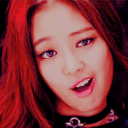

![[Image: Yu3DyPR.gif]](https://i.imgur.com/Yu3DyPR.gif)

![[Image: D1l8xn.gif]](https://j.gifs.com/D1l8xn.gif)
![[Image: 375fb0bc01.jpg]](http://puu.sh/ptXh5/375fb0bc01.jpg)


![[Image: J5qwSKp.gif]](https://i.imgur.com/J5qwSKp.gif)

![[Image: tumblr_o2vpaqepBi1rvc53oo5_500.gif]](https://lh3.googleusercontent.com/-kUOVGvH0e3E/VuTPifV4y4I/AAAAAAADCqg/laMO_5dJUJA/w500-h281/tumblr_o2vpaqepBi1rvc53oo5_500.gif)