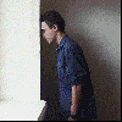05-09-2018, 08:18 AM
Hello @Baddyz1166
Try to right-click on the UGGLauncher > Properties > Compatibility > Set it to Windows 8 > Restart the computer.
It will probably fix the issue, but if it doesn't, send me ur last mlog file, it can be found at Computer > Local Disk > Program Files > universegamers > gunzv10.1 > MLogs; search for the one dated by the last time you tried to access our server.
Try to right-click on the UGGLauncher > Properties > Compatibility > Set it to Windows 8 > Restart the computer.
It will probably fix the issue, but if it doesn't, send me ur last mlog file, it can be found at Computer > Local Disk > Program Files > universegamers > gunzv10.1 > MLogs; search for the one dated by the last time you tried to access our server.