Dear Staff,
Today i wanted to join back on gunz, but when i launched it i had this problem :
![[Image: 40e35b32b5.png]](http://puu.sh/tVo3c/40e35b32b5.png)
After that problem, my friend @Woolrich told me to do this:
1. Start -> Run
2. Fill in dxdiag and press enter.
3. Press the "Display" tab.
4. Google the "Name" and "Chip Type" and find drivers for it.
5. Download and install/update.
But i did that and checkte everything, and this is what it showed to me wich version of DirectX i had installed:
![[Image: 84fcc5e987.png]](http://puu.sh/tVoxC/84fcc5e987.png)
I got told maybe it where my drivers who were outdated but that is not the issue :
![[Image: 0aec3c76d5.png]](http://puu.sh/tVoP6/0aec3c76d5.png)
Its says: all Drivers are up-to-date
Please help me....
Yours sincerly,
Lars
Today i wanted to join back on gunz, but when i launched it i had this problem :
![[Image: 40e35b32b5.png]](http://puu.sh/tVo3c/40e35b32b5.png)
After that problem, my friend @Woolrich told me to do this:
1. Start -> Run
2. Fill in dxdiag and press enter.
3. Press the "Display" tab.
4. Google the "Name" and "Chip Type" and find drivers for it.
5. Download and install/update.
But i did that and checkte everything, and this is what it showed to me wich version of DirectX i had installed:
![[Image: 84fcc5e987.png]](http://puu.sh/tVoxC/84fcc5e987.png)
I got told maybe it where my drivers who were outdated but that is not the issue :
![[Image: 0aec3c76d5.png]](http://puu.sh/tVoP6/0aec3c76d5.png)
Its says: all Drivers are up-to-date
Please help me....

Yours sincerly,
Lars






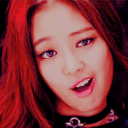


![[Image: Yu3DyPR.gif]](https://i.imgur.com/Yu3DyPR.gif)


![[Image: gvK5bIV.png]](https://i.imgur.com/gvK5bIV.png)

