If this is your first visit, be sure to check out the rules by clicking the link above. You may have to register before you can post: click the register link above to proceed. To start viewing messages, select the forum that you want to visit from the selection below.
Thread Rating:
| Solved Cant play in game :( |
| 02-04-2017, 09:20 AM Hi There, Please Attempt the following. - Enable UpNp settings in router. - Restart Modem/Computer - Re-install the game. - Ensure your firewall has bypassed the Gunz program. - Download a Driver booster and verify if your drivers are up to date. If they aren't updated please do so. Finally, Let me know if your issue continues. ![[Image: 9jWI76N.png]](https://i.imgur.com/9jWI76N.png) ![[Image: bahamas.png]](https://forum.universegunz.net/images/flags/bahamas.png) ![[Image: canada.png]](https://forum.universegunz.net/images/flags/canada.png) ![[Image: dominican_republic.png]](https://forum.universegunz.net/images/flags/dominican_republic.png) ![[Image: brazil.png]](https://forum.universegunz.net/images/flags/brazil.png) Underatted Is An Understament... They Tryin' To Test Greatness Thanks given by: electricti 02-06-2017, 02:27 AM (02-04-2017, 09:20 AM)KevinDenTank Wrote: You are not allowed to view links. Register or Login to view.Hello everyone , when i join a game in universegunz From my understanding, the most common fix is simply to restart your computer. I've had this same problem 3 times and I restarted my computer. 02-07-2017, 01:19 PM Hello, I had the same problem as you. i deleted my log and asked an admin for theres. so if an admin can post there log undder this post would be great. I hope this will help you , if not feel free to contact me again Yours, Lars 02-09-2017, 10:27 PM I have the same problem. I did all the steps (just the driver thing because W10 auto update the drivers) and it continue. If you have another thing that I can do to solve this, plz send here. 02-10-2017, 12:39 PM my skype: guttoo3553 02-14-2017, 01:42 AM Hello, If your problem persists please feel free to contact me via private message for further assistance. Thread Closed. ![[Image: 9jWI76N.png]](https://i.imgur.com/9jWI76N.png) ![[Image: bahamas.png]](https://forum.universegunz.net/images/flags/bahamas.png) ![[Image: canada.png]](https://forum.universegunz.net/images/flags/canada.png) ![[Image: dominican_republic.png]](https://forum.universegunz.net/images/flags/dominican_republic.png) ![[Image: brazil.png]](https://forum.universegunz.net/images/flags/brazil.png) Underatted Is An Understament... They Tryin' To Test Greatness |
| « Next Oldest | Next Newest » |
Users browsing this thread: 2 Guest(s)













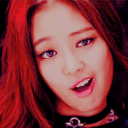


![[Image: Yu3DyPR.gif]](https://i.imgur.com/Yu3DyPR.gif)
