You may also try to port forward, most likely your router is blocking "Gunz Ports" which is causing the problem.
1. you need to access your router depending on which one you have > go to forwarding > add new > in service port put 7700-7800 and put your IP address (Local) > Save.
You are not allowed to view links.
Register or
Login to view. > this is a good site for it as well, on the side you will see "List of router" hit that and choose the one you own, this will help you access your router and port forwarding page!
2. You can also try to disable your router's "Firewall".
Try what @helios provided as well.
We apologize for any inconvenience.
Keep up updated please, thank you.
-
Michou 








![[Image: 9jWI76N.png]](https://i.imgur.com/9jWI76N.png)
![[Image: bahamas.png]](https://forum.universegunz.net/images/flags/bahamas.png)
![[Image: canada.png]](https://forum.universegunz.net/images/flags/canada.png)
![[Image: dominican_republic.png]](https://forum.universegunz.net/images/flags/dominican_republic.png)
![[Image: brazil.png]](https://forum.universegunz.net/images/flags/brazil.png)


![[Image: yYs9Ni7.png]](https://i.imgur.com/yYs9Ni7.png)


![[Image: 5siqQ73.gif]](https://i.imgur.com/5siqQ73.gif)
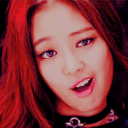
![[Image: Yu3DyPR.gif]](https://i.imgur.com/Yu3DyPR.gif)