06-12-2016, 09:37 PM
UserID: Buxiga
What's the issue you have been facing:
I can't play the game, I see other people move but I can't move my character because there is a lag sign above my had.
This is my second time playing the game. The first time everything runned smoothly.
What have you tried to solve the issue:
I forwarded ports 7700 to 7800 both on my router and firewall.
ScreenShots attached.
What's the issue you have been facing:
I can't play the game, I see other people move but I can't move my character because there is a lag sign above my had.
This is my second time playing the game. The first time everything runned smoothly.
What have you tried to solve the issue:
I forwarded ports 7700 to 7800 both on my router and firewall.
ScreenShots attached.








![[Image: J5qwSKp.gif]](https://i.imgur.com/J5qwSKp.gif)
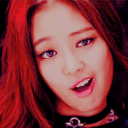



![[Image: Yu3DyPR.gif]](https://i.imgur.com/Yu3DyPR.gif)