Due to the amount of users ingame who are unable or unaware on how to create a thread topic for assistance.
I have taken my time to create this thread topic to aid all users in doubt/need of assistance.
Bear in mind this tutorial is for beginners, Admins will further place your thread in it's correct section and/or ask for missing format and information.
Steps:
- Log into your account as usual. After the page has loaded proceed by scrolling to our General thread section.
- Once your page has loaded click on " Post Thread " as shown in the GIF image 1&2 Below.
![[Image: yI6ZfZr.gif]](http://i.imgur.com/yI6ZfZr.gif)
- In The "Thread Subject" box place the title of the thread in which you are creating. This may range from Support/Reports/Bugs/Questions/Media.. etc
![[Image: YhdqLfg.gif]](http://i.imgur.com/YhdqLfg.gif)
- Once you have decided your Thread's subject proceed to type your message.
- Once again this thread is for new users, An Admin will assist you if any info is missing.
- Be as specific/punctual as possible this will help the Staff/Mods relocate and/or identify where your thread must go and whether or not a format is needed.
![[Image: vYZStSt.gif]](http://i.imgur.com/vYZStSt.gif)
Side notes:
- The "Preview Post" option can be used to view your thread's progress, Below you will have access to continue editing your thread.
- Once you are done Editing and you are confident/ready to post. Click Post Thread.
You have successfully posted a thread on our forums.
Thank you for utilizing our page. You will receive administrative assistance as soon as possible.
Thanks @Helios for helping me create this tutorial. If you have any questions please feel free to let us know.
Regards,
Universe Gunz Staff
![[Image: z5cgxBx.gif]](http://i.imgur.com/z5cgxBx.gif)








![[Image: CaringEnlightenedCanvasback.webp]](https://thumbs.gfycat.com/CaringEnlightenedCanvasback.webp)
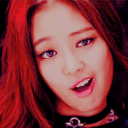

![[Image: Yu3DyPR.gif]](https://i.imgur.com/Yu3DyPR.gif)


![[Image: 1RHfCOI.gif]](https://i.imgur.com/1RHfCOI.gif)



![[Image: tumblr_o2vpaqepBi1rvc53oo5_500.gif]](https://lh3.googleusercontent.com/-kUOVGvH0e3E/VuTPifV4y4I/AAAAAAADCqg/laMO_5dJUJA/w500-h281/tumblr_o2vpaqepBi1rvc53oo5_500.gif)


![[Image: 300bgr7.jpg]](http://oi65.tinypic.com/300bgr7.jpg)
![[Image: 4CH3ruR.png]](http://i.imgur.com/4CH3ruR.png)