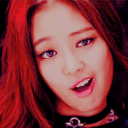Can't run the game and I get this pop up.
If this is your first visit, be sure to check out the rules by clicking the link above. You may have to register before you can post: click the register link above to proceed. To start viewing messages, select the forum that you want to visit from the selection below.
Thread Rating:
| Solved Direct X Issue |
| Thanks given by: willian2017 Hello! Please check for fixes: -Disable Firewall. -Disable anti-virus. -Run launcher as Administrator. One of which should fix the problem. This is due to the firewall or whatever is blocking the launcher from detecting your Direct X Version and hence,giving you this error. Thanks given by: willian2017 Hello, Try use dxdiag to diagnose DirectX problems and check the DirectX version. Simply type “dxdiag.exe” in the Run box at the Start menu. You are not allowed to view links. Register or Login to view. - If doesn't work, I sent my skype in your private messages, add me and i'll help you ![[Image: 5siqQ73.gif]](https://i.imgur.com/5siqQ73.gif) Haters gonna hate Thanks given by: Michou , willian2017 Just download readon crisum x worked for me Thanks given by: willian2017 05-23-2017, 08:26 PM Hello, Did you solve your problem? Please answer this thread. If you don't respond, the thread will be closed in 24-48 hours. ![[Image: 5siqQ73.gif]](https://i.imgur.com/5siqQ73.gif) Haters gonna hate Thanks given by: willian2017 05-25-2017, 08:54 AM Hello Dear, At first, thank you for using our forum platform at forum. I sent you a private message, I think you already solved this issue, but if your issue persist let me know or send me a private message. Kind Regards, Kllaus ![[Image: Yu3DyPR.gif]](https://i.imgur.com/Yu3DyPR.gif) Old WakeBR Thanks given by: willian2017 |
| « Next Oldest | Next Newest » |
Users browsing this thread: 1 Guest(s)